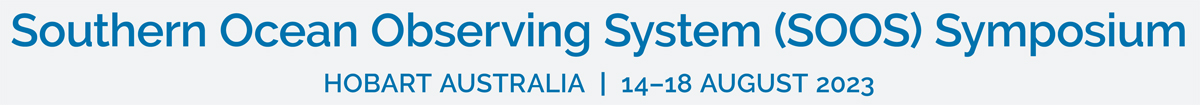Submission Key Dates
| 23 January | Call for Abstracts Open |
| 24 March | Call for Abstracts Close |
| 21 April | Notification of abstract acceptance |
| 12 May | Early Bird Closes (all accepted presenters must now be registered)* |
| 1 July | Preliminary Program Released |
*Please consider that no extension in this deadline is foreseen.
We welcome you to submit an abstract to the SOOS Symposium! Abstracts should be 500 words maximum. Please see the list of sessions here.
There are two presentation formats on offer at the SOOS 2023 Symposium. You will be able to select a format that will suit you and your presentation.
1) Oral Presentation
Presentations will be 12 minutes followed by 3 minutes for question and answers from the floor.
2) Posters
Presenters have the option of providing an A0 (841 x 1189 mm) landscape or portrait poster. Please see below for local printing services:
- Snap Printing – (03) 6224 5377 – Suite 2/190A Macquarie St, Hobart TAS 7000
- Fast Forward Digital – (03) 6231 2197 – 109 Elizabeth St, Hobart TAS 7000
- Woolston Printing – (03) 6391 8481 – 25 Boral Rd, Western Junction TAS 7212 (delivers)
All authors who have their abstract accepted for presentation must register and pay for their attendance, at a minimum, for the day of the Symposium on which they are presenting. Accepted presenters will be given access to the Early Bird Registration rates.
-
- Log in to the Presentation Portal via the Symposium Website. You will need to create an online account first – enter your email address and password.
- You will be taken to a screen from which the submission process starts. Please read the instructions on this screen carefully. You will need to update your details before you can submit your abstract.
- Submitting an abstract is a multi-step process. Each step asks several questions. Some questions are marked “required”, and you will not be able to complete your submission until these questions have been answered.
- If you stop part way through the process, your submission will be held in temporary storage until you return and complete all the questions. When you log in again you can click on your incomplete proposal and resume submission.
Make sure that you submit your proposal by agreeing to the Terms and Conditions before pressing the “submit” button, any proposals left in ‘draft’ mode will not be submitted for review. You will receive a confirmation email for each successful abstract submitted. If you do not receive an email, log in again to check your proposal in “Edit Abstract/s”. Please note once you have submitted your abstract you cannot edit it again. However, you can leave your submission in “draft” mode and make changes up until the time you submit it.
Amending a Submission in “draft” mode
You may wish to change your answers to some of the questions on the submission form, or even change the abstract itself.
- Log in to the presentation portal, and click on the “Edit Abstract/s” tab.
- You will see a list of the proposals that you have in draft mode or have submitted. Click on the “Edit” button next to the draft abstract you wish to change and submit.
- Amending an abstract is just the same as for the original submission process, except that the online form will be automatically completed with the answers that you provided previously. You don’t have to change an answer if you do not wish.
- When you reach the final ‘Submit’ step, click on the button stating that you “Agree to the Terms and Conditions” and click “Submit”. If this button is not available, look at the steps on the left-hand table and address the missing information that does not have a tick.